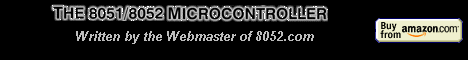| ??? 02/02/06 13:56 Read: times |
#108973 - Windows GUI and my apology Responding to: ???'s previous message |
The windows input to the monitor will use its xga input which is 1024 x 768 resolution. It is 15 pin dsub. Thats the best I can do for windows.
The other input to the monitor for which I am trying to get a grip on is not a computer at all. The device feeding this other input to the monitor has dedicated buttons to push on its front panel and all the display is for is to provide an alphanumeric listing of file names of menu items that have been chosen with the buttons. These names are not related to the computer. Thats why I thought the rca inputs would be okay for this. It would be nice to have the text look as nice as possible but its not really a gui in the sense that windows is. There is no mouse or pointer. Just lines of text and a few bullets and that kind of stuff. Strictly alphanumeric although the LCD was backlit and had a very nice sharp image. There are composite video inputs as well so I thought I caould connect the windows computer to the regular 15 pin dsub input and then connect the problem child to the rca input. The monitor has switches and an on screen menu to choose between the two when needed. Sorry I did not explain it better earlier. |