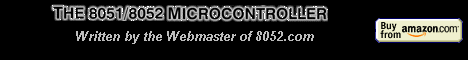| ??? 11/15/07 14:39 Read: times |
#147018 - No - that is still a really bad idea! Responding to: ???'s previous message |
Shehryar Shaukat said:
I meant to say that my internal RAM is filled up . my 32k external RAM is not running out of memory. so i am planning to use the _at_ keyword to define variables in the expanded ram. You didn't use _at_ for the internal XDATA, so why would you think that's the way to use the external XDATA?! You need to configure the tools to match your target system and, thus, make use of all its resources! if i use xdata with external ram switched off( through AUXR ) than would i be using the Expanded RAM ( 768 bytes in my case) ? Remember, XDATA is anything and everything that's accessed via the MOVX instructions - as far as the CPU is concerned, it is totally unaware whether the actual memory is physically inside or outside the chip. You will have to read the chip's Datasheet to see what happens when both internal and external memory are present... I dont have a clue about configuring the KEIL Uvision 2, You don't have to use uVision - you can do it all via the command line, if you prefer. Or via some other, 3rd-party tool. But, whatever you do, you simply must understand the tools that you are using! This is not a trivial project, and you are up against resource limitations - you cannot afford to be using your tools sub-optimally, and you cannot hope to use them optimally without thoroughly understanding them! are you talking setting the memory model. No, I'm talking about configuring the tools so that they will use your available 32K of XDATA RAM i am googling about data overlaying. You don't need google - this is Keil-specific, so you just need to read your Manuals and do some searching in the Keil Application Notes & Knowledgebase. |