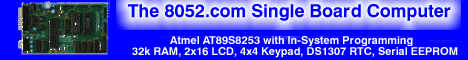| ??? 01/17/06 16:31 Read: times |
#107606 - Descriptor IDs Responding to: ???'s previous message |
Okay,
First of all, it isn't just your bad English. The Philips documents are not particularly well written. But that's another matter. Yes, you understand my answer. As best as I can understand the documentation, the D12 sends the information, if the information is stored in the buffer when the descriptor request is received. The last seven fields of the device descriptor are VendorID, ProductID, Version Number, Manufacturer, ProductName, SerialNumber and #Configurations. The sticky one is VendorID. Every manufacturer that sells a USB compliant product is supposed to have their own ID number, obtained for a fee from www.usb.org. Basically, you can become a member of USB for $2500, or you can just get the ID without becoming a member for $1500 (for two years). I'm afraid I can't tell you more about the matter because I have no intention of ever doing either. I can tell you that you've already entered a VendorID of 3412H (13330d) in your Device Descriptor buffer. If it works, and you have no intention of shipping this product out of your lab, then as I teach my boys, "If it ain't broke, don't fix it." ProductID and VersionNumber (I believe idProductH,idProductL, bcdDeviceH, and bcdDeviceL in your Device Descriptor buffer) are whatever is appropriate. After all, it's your product. The next three fields, Manufacturer, ProductName and SerialNumber, are indices that point to strings stored in arrays. Those strings are just your name, your product's name and whatever alphanumeric sequence you assign as its serial number. You've got values in them already. If there are strings in the locations indicated, then they'll be displayed when called for. If not, you'll see garbage strings instead. Finally, just because I listed it, #Configurations is just the number of configurations associated with the device. It really wasn't germane to your question though. |