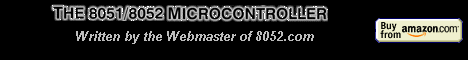| ??? 11/22/05 15:31 Read: times |
#104001 - confusion Responding to: ???'s previous message |
Imtiaz,
I don't quite understand your questions - you seem trying to apply your PC experience to 8051, am I right? So let's constrict ourselves only to the '51. As for the '51 side, you need to:
By now, the paulmon software does all this for you at startup. If you plan to write your own application, you should do it yourself (even if you are using paulmon to start it so it is already set up somehow -> later you might want to use your application without paulmon and then you will run into trouble). Erik will be kind to give a link to the "bible". Meantime, you can read the faq and tutorials for serial communication by clicking to the appropriate link in the column on the left <----. Jan Waclawek |
| Topic | Author | Date |
| Serial Port Configuration | 01/01/70 00:00 | |
| Off-Topic | 01/01/70 00:00 | |
| confusion | 01/01/70 00:00 | |
| My apologies | 01/01/70 00:00 | |
You've got it! | 01/01/70 00:00 |