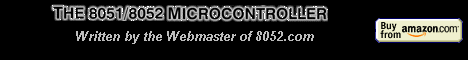| ??? 03/30/10 06:30 Read: times |
#174617 - That could be step 2 Responding to: ???'s previous message |
Kalpak Dabir said:
Does the LCD controller have a text mode? If so, try that, it is lot simpler. You really need to establish that you have working read & write routines before you do that. So the plan could be: 1. Create working Read routine(s) - test by reading some suitable registers; 2. Once you have the Read routine(s) working, get Write routine(s) working - test by writing to some registers, and reading back; 3. Once you have the Read & Write routine(s) working, try something simple in Text mode - this demonstrates that you can fully communicate with & operate the display 4. Now you're ready for graphics mode. Again, proceed step-by-step, starting with simple lines and building up... |
| Topic | Author | Date |
| nothing displayed on graphical lcd using P89V51rd2. | 01/01/70 00:00 | |
| Try to adjust contrast | 01/01/70 00:00 | |
| About The Bus Twist | 01/01/70 00:00 | |
| Start Extremely Simple | 01/01/70 00:00 | |
| But how will i know that data is getting written to the vari | 01/01/70 00:00 | |
| read it | 01/01/70 00:00 | |
| read it !! | 01/01/70 00:00 | |
| RE: registers that may be read/write | 01/01/70 00:00 | |
| Try the text mode | 01/01/70 00:00 | |
| That could be step 2 | 01/01/70 00:00 | |
| no text mode | 01/01/70 00:00 | |
| more on contrast | 01/01/70 00:00 | |
| signals | 01/01/70 00:00 | |
| Success! | 01/01/70 00:00 | |
| work to do | 01/01/70 00:00 | |
| i agree | 01/01/70 00:00 | |
| one more doubt | 01/01/70 00:00 | |
| an easier alternative | 01/01/70 00:00 | |
| Isn't this a question to the mentor? | 01/01/70 00:00 | |
| Need For A Buffer With GLCD | 01/01/70 00:00 | |
| dot line buffer | 01/01/70 00:00 | |
nothing displayed on graphical lcd using P89V51rd2 | 01/01/70 00:00 | |
| Thanks | 01/01/70 00:00 |