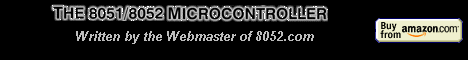| ??? 05/08/08 22:29 Read: times |
#154597 - Fan speed monitor Responding to: ???'s previous message |
Hi Nimish,
Most motherbords have a pc helth monitor now a days and they allow you to set the max. temp when the PC shuts down. You can see these setings in CMOS setup. So u can try and set it up a bit on a high temp. side or disable the thermal shut down option. Is your CPU a intel or AMD? I'm sure AMD CPU can not handel indian weather. i've fried two of them. Applying a heat conductive paste between heatsink and the chip is also a good idea, and it works most of the time, as far as i know. Try and let us all know the result. Vishal |
| Topic | Author | Date |
| CPU fan speed | 01/01/70 00:00 | |
| Fix the root cause ? | 01/01/70 00:00 | |
| Water cooling | 01/01/70 00:00 | |
| Effective, but expensive. | 01/01/70 00:00 | |
| But... | 01/01/70 00:00 | |
| Fans are still cheaper, though. | 01/01/70 00:00 | |
| Yes, or using a heat pipe | 01/01/70 00:00 | |
| or if you cannot afford water cooling.... | 01/01/70 00:00 | |
| try this | 01/01/70 00:00 | |
| Incorrect deduction | 01/01/70 00:00 | |
| Try LCD Smartie | 01/01/70 00:00 | |
| Fan speed monitor | 01/01/70 00:00 | |
| Not dependent on the CPU type. | 01/01/70 00:00 | |
Heatsinks in general | 01/01/70 00:00 |