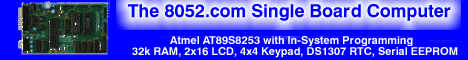| ??? 03/18/09 18:14 Read: times Msg Score: +1 +1 Good Answer/Helpful |
#163609 - Vijay, Responding to: ???'s previous message |
1) Ask yourself what will happen after the third character is displayed. You will need to create a loop: perhaps the easiest is to use b'11111111 for the terminator, because the eighth bit should always be clear.
2) Split your DBs into three lines: DB "A" DB "B" DB "C" This will make it easier to change as you experiment some more. 3) Replace the quoted characters with the proper binary representation. You are already partly there with "A=00110111". Find how to indicate binary numbers in your assembler. It MIGHT be b', but you must look into your manual. If it IS b', then the result of the replacement for "A" would be DB b'00110111 ; A Also make sure the assembler uses DB and not .DB. Hope this helps, --Rich P.S., I just got finished doing a very similar project with the Basic Stamp, using a common anode display, and a ULN2003 for the driver. Stamp pin >----=[ ULN2003 ]=-----|<------O Vcc -|<- is the display's LED. |
| Topic | Author | Date |
| "FND Display " | 01/01/70 00:00 | |
| formatted code | 01/01/70 00:00 | |
| What is FND display? | 01/01/70 00:00 | |
| FND picture | 01/01/70 00:00 | |
| where did you get that name from? | 01/01/70 00:00 | |
| It's a Fairchild prefix | 01/01/70 00:00 | |
Thanks... | 01/01/70 00:00 | |
| 7-Segment Lookup Table - Example | 01/01/70 00:00 | |
| pattern not ASCII | 01/01/70 00:00 | |
| Plz ... | 01/01/70 00:00 | |
| A bit of summing up for you to do | 01/01/70 00:00 | |
| Also check for CA/CC | 01/01/70 00:00 | |
| source/sink | 01/01/70 00:00 | |
| Clarification: Segments and Bits | 01/01/70 00:00 | |
| Vijay, | 01/01/70 00:00 | |
| If you want characters, then use characters! | 01/01/70 00:00 | |
| Hardware? | 01/01/70 00:00 |